OfflinePages
Set up offline access to your Notion pages with ease
Log in to Notion
Choose your pages
Access them!
Log in to your Notion account
You'll need to log in twice - don’t worry, it’s quick!First, you’ll authorize access to your Notion account and select the pages that will be readable by the app, so we can sync them securely.
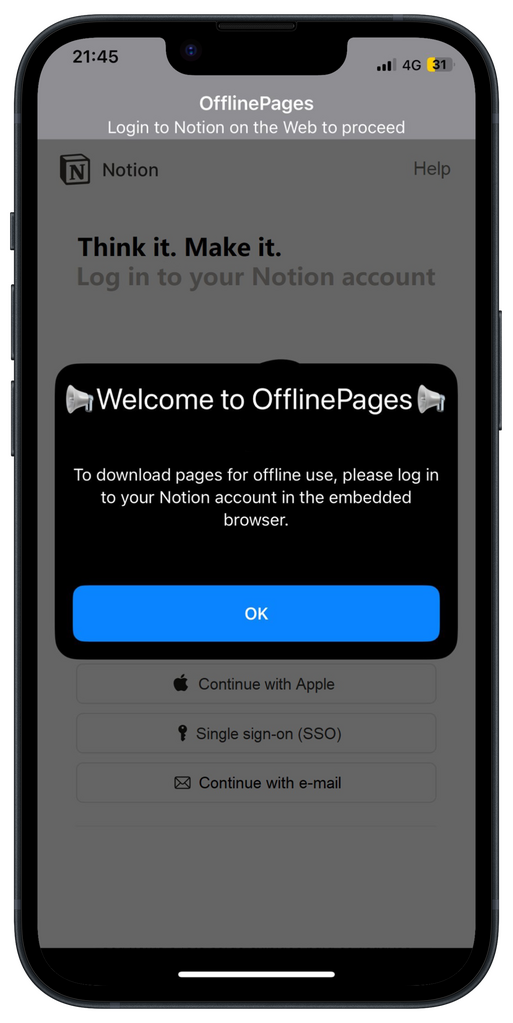
After this step (as shown in the screenshot), a second login into our app will allow you to export everything for offline access.It’s all about keeping your data safe and accessible.
Choose pages to export
Once logged in, select the Notion pages you want to have available offline. These will be the pages you can access without an internet connection.
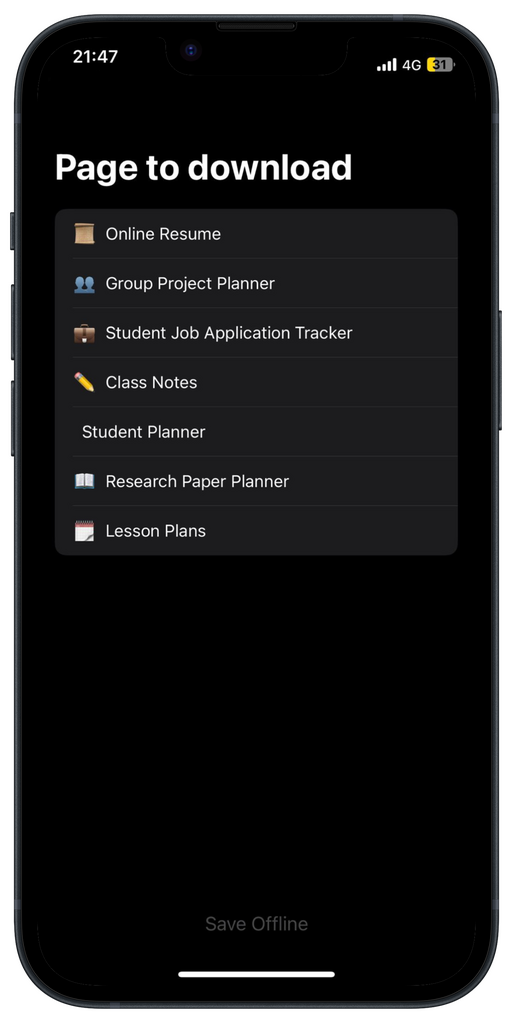
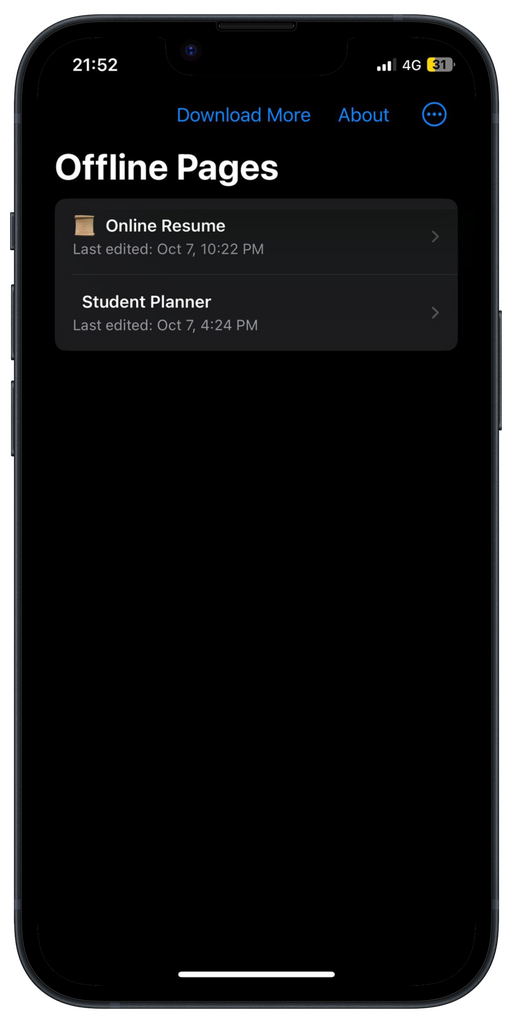
Access the pages
Now that you’ve logged in and exported the pages you want, you’re all set! Open the app anytime to view the content you’ve chosen, even without an internet connection.